Learn about the C3 Agentic AI Platform
Developer Tools
Learn about tools that support design, coding, testing, and monitoring in C3 AI development.
The C3 Agentic AI Platform includes a suite of tools to support application development across design, coding, data operations, and machine learning.
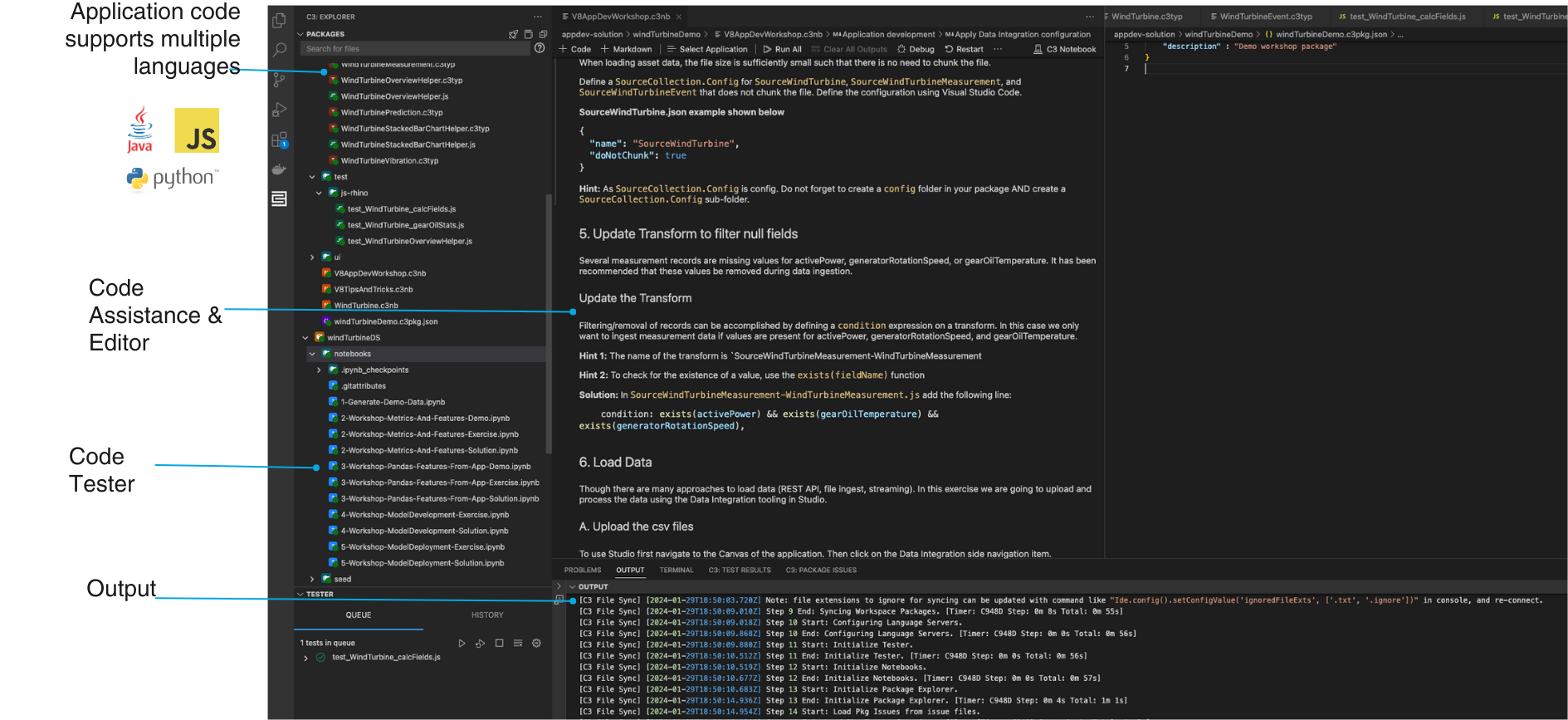 Key features include:
Key features include:
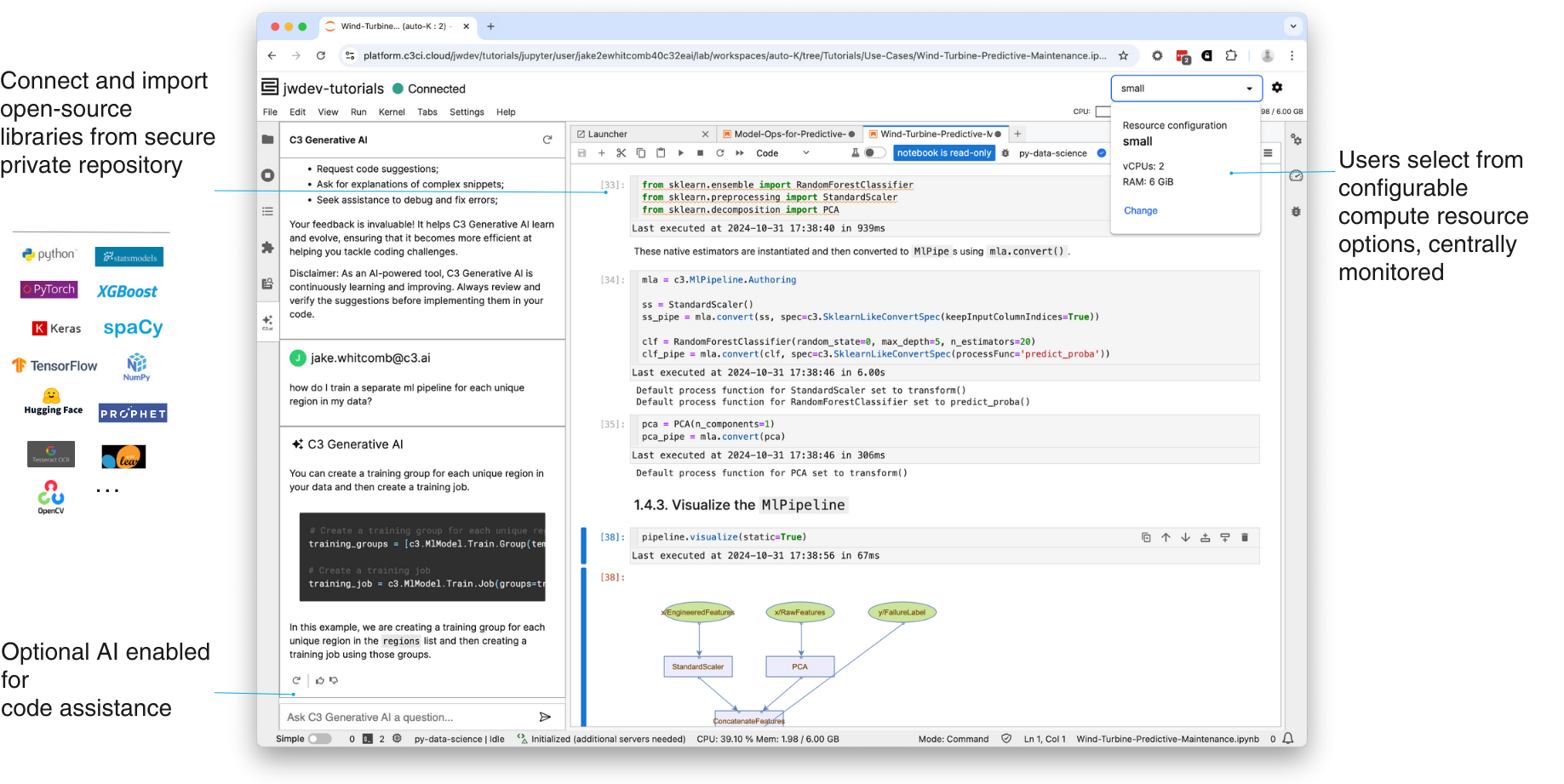 Features include:
Features include:
Development environments
C3 AI Studio
C3 AI Studio is the central development environment for building, testing, and operating applications on the platform. It provides a unified interface for:- Modeling application logic, data flows, and pipelines using interactive visual tools
- Managing environments, packages, and runtime services across dev, staging, and production
- Investigating errors in data ingestion, transformations, job scheduling, or model execution
- Exploring application structure—including entity relationships, workflow dependencies, and UI components
- Monitoring job queues, compute utilization, and prediction throughput from a single dashboard
- Defining entities, rules, and workflows through guided editors, then extending them in code as needed
C3 AI VS Code Extension
The C3 AI VS Code Extension integrates with Visual Studio Code to provide a robust development environment tailored for the C3 AI Platform.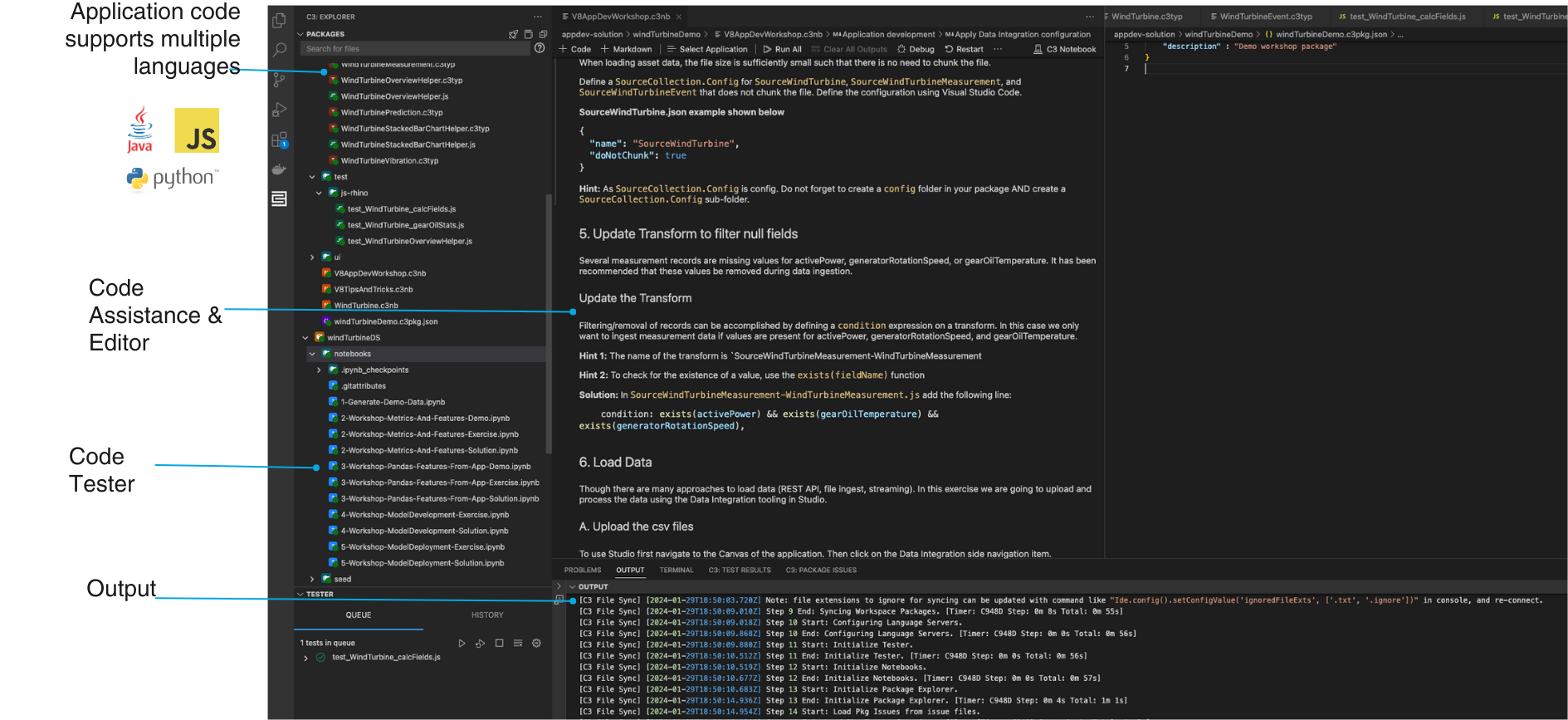 Key features include:
Key features include:
- Inline Documentation: Hover over model elements or functions to view definitions and usage notes without leaving the editor
- Error Checking: Automatically detects issues in data models and application logic upon saving
- Code Navigation: Jump between references and definitions across the entire application package
- Test Management: Generate, run, and manage tests in isolation or batches, with results displayed in-line
- Notebook Support: Develop notebooks, commit them to your codebase, and reuse them across applications
Managed JupyterLab service
For data scientists and ML engineers, the platform includes a managed JupyterLab environment preconfigured for experimentation and model development.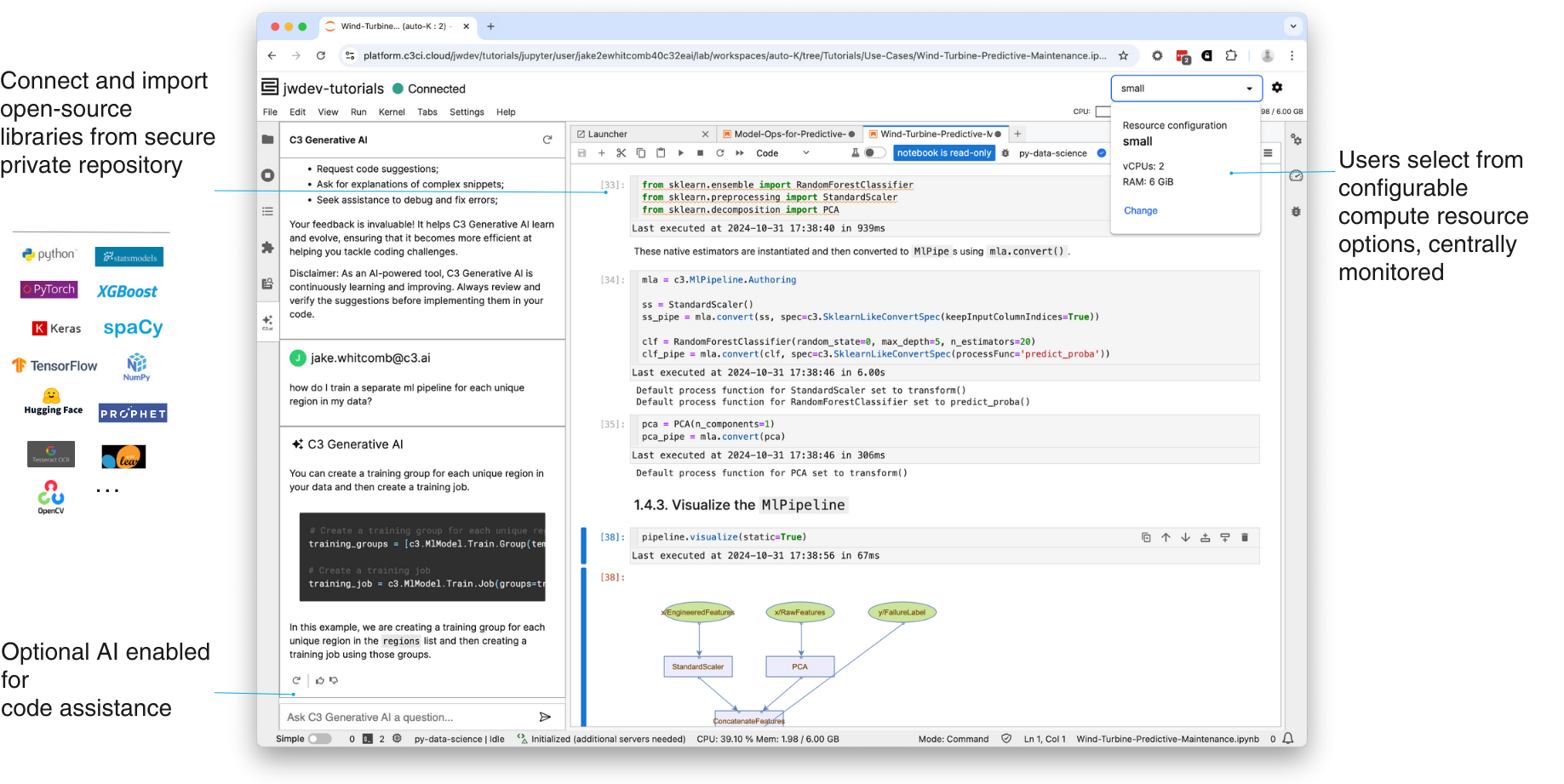 Features include:
Features include:
- Preloaded libraries: TensorFlow, PyTorch, Prophet, Hugging Face, and more
- Configurable compute: Choose CPU or GPU runtimes with auto-shutdown for idle sessions
- Code assist: Use C3 Generative AI to explain code, suggest transformations, or fix bugs
- Direct platform access: Load and save data directly from platform-managed stores
Next steps
To begin working with the C3 Agentic AI Platform, explore the development tools and environments available:-
Use C3 AI Studio
Learn how to model, monitor, and manage applications through the platform’s visual development environment. -
Get started with the VS Code Extension
Set up the C3 AI Extension for VS Code to develop, test, and debug your application in a full-featured local IDE. -
See all tools and environments for development
Browse the full set of supported tools for building and maintaining applications on the platform.