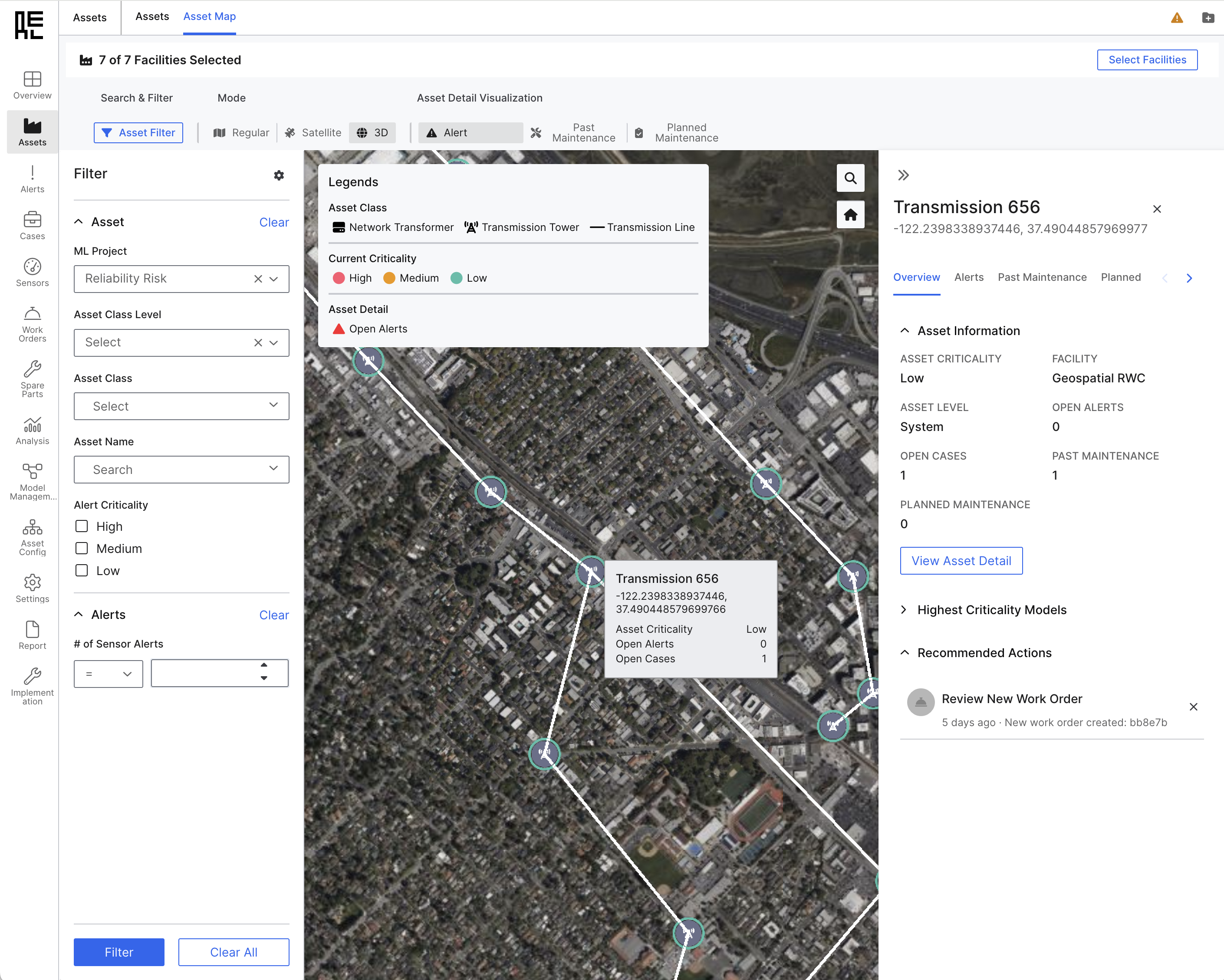Explore the Application
Assets
The C3 AI Reliability application Assets Page has two tabs, 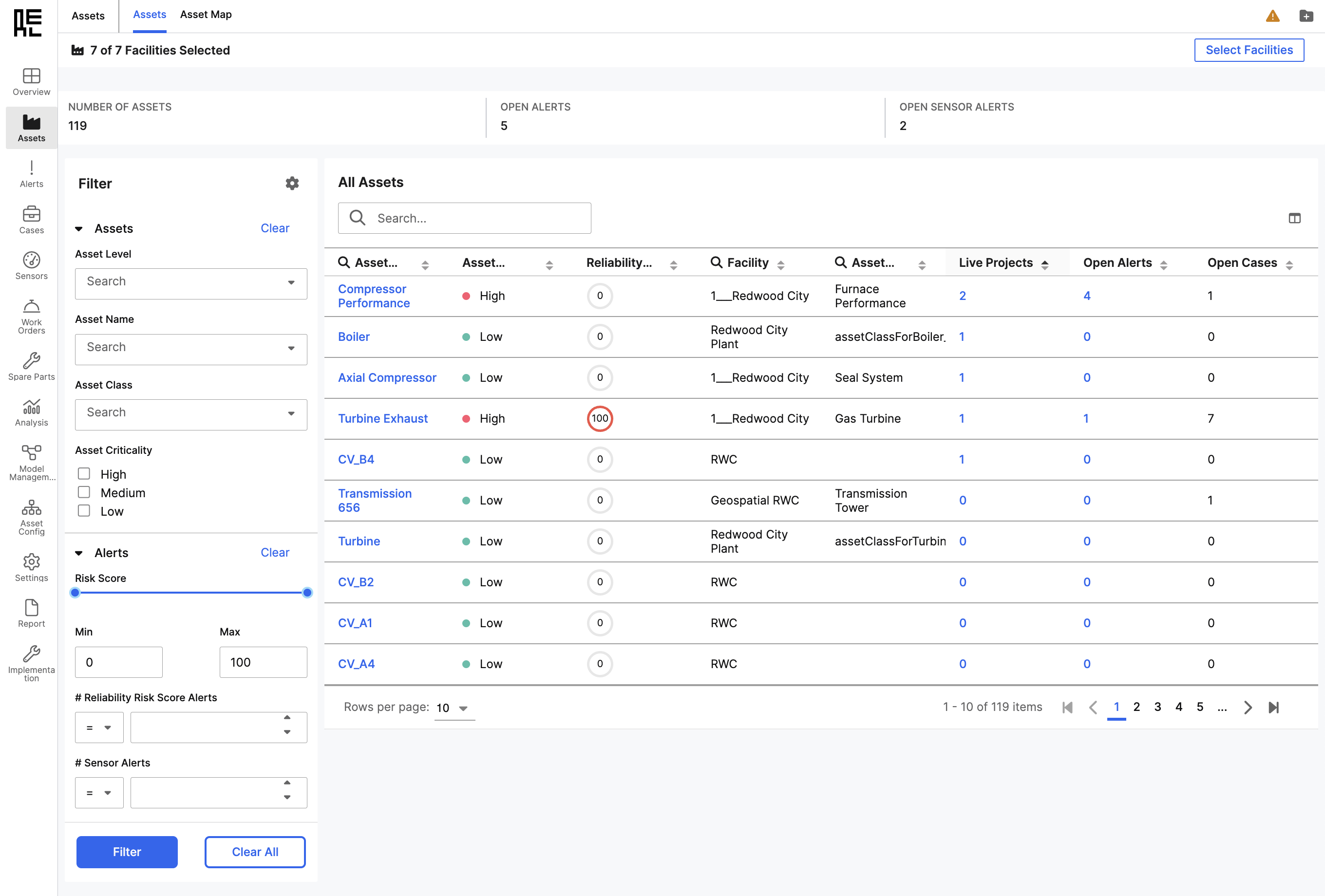 The filtered results populate in a grid table with the following editable columns:
The filtered results populate in a grid table with the following editable columns:
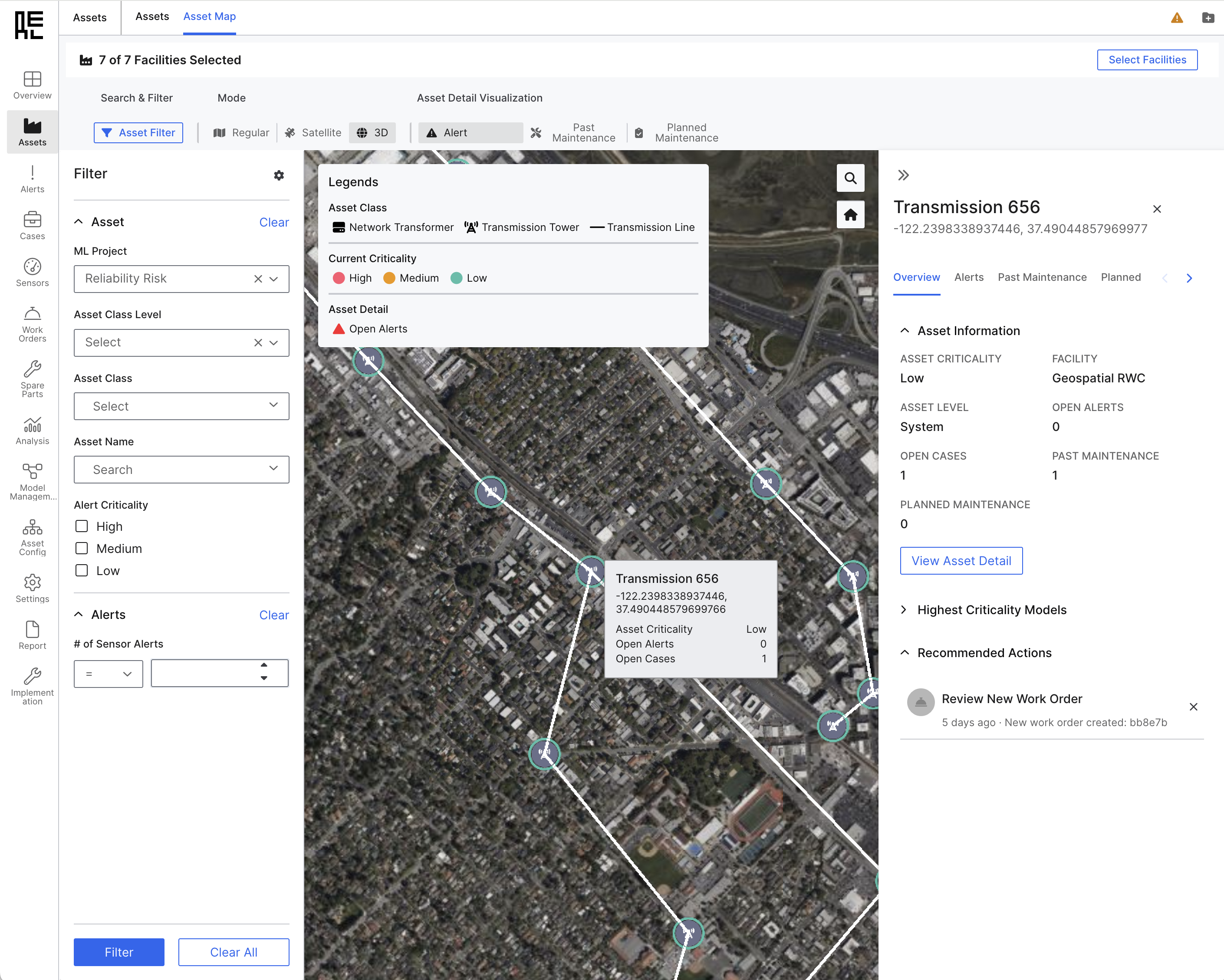
Assets and Asset Map.
Assets Tab
TheAssets tab displays a summary of Number of Assets, number of Open Alerts, and number of Open Sensor Alerts.
Filter Search
The Filter panel allows you to filterAssets by Asset Level, Asset Name, Asset Class, Asset Criticality Alert Risk Score, or Sensor Alerts. You’re also able to filter Assets by key word in the Search field.
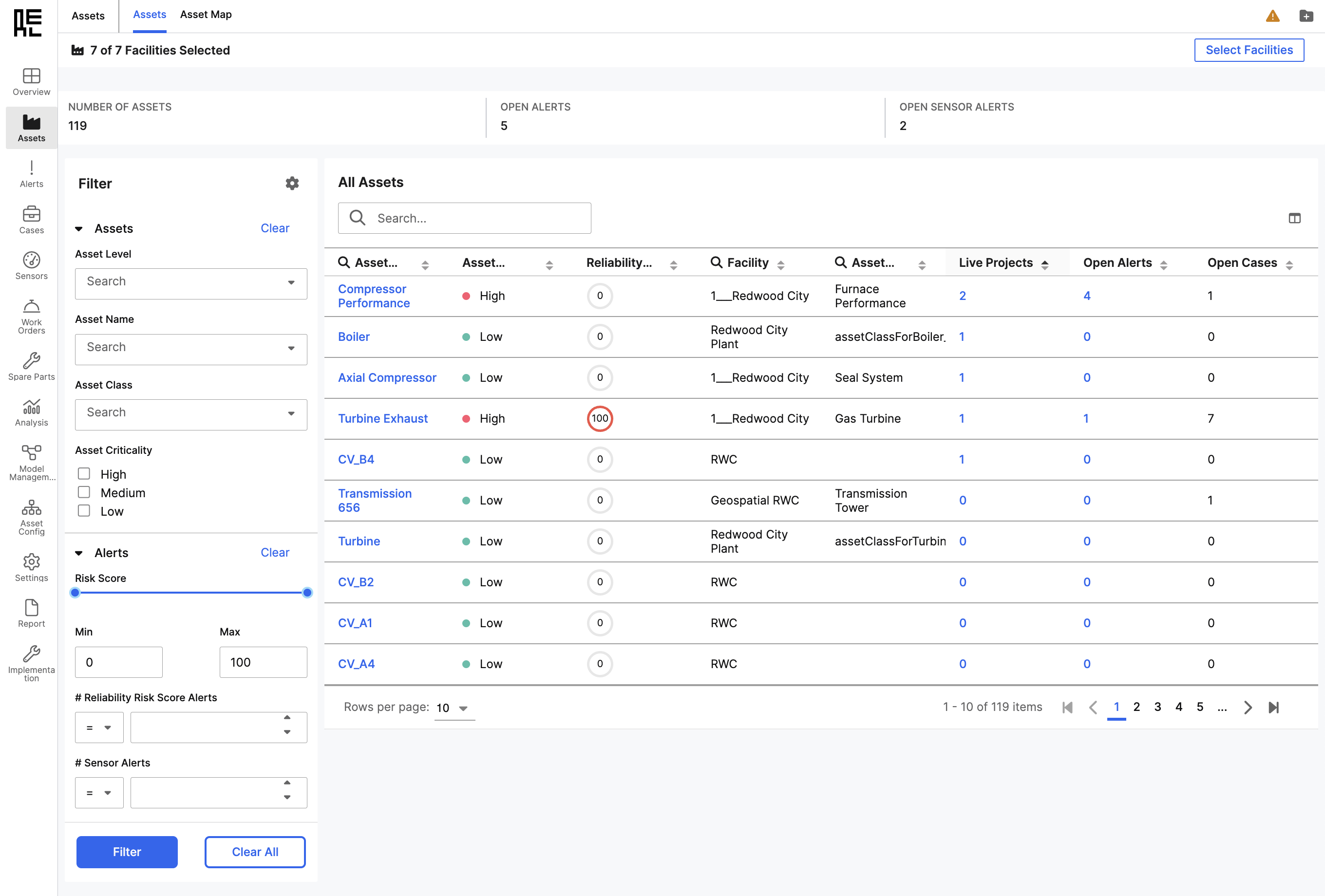 The filtered results populate in a grid table with the following editable columns:
The filtered results populate in a grid table with the following editable columns:
- Asset Name - link redirects to Asset Details Page
- Asset Criticality
- Reliability Risk
- Facility
- Asset Level
- Asset Class
- Open Alerts - link opens Most Recent Open Alerts Side Panel with the
Alertsassociated with thatAsset - Open Sensor Alerts
- Open Cases
- Last Alert Activity
Asset Map Tab
TheAsset Map Tab displays a geospatial view of the assetes in the deployment.
Filter Panel
The vertical filter panel allows you to filter the map view by additionalAsset filters, including ML Project, Asset Class Level, Asset Class, Asset Name, Alert Criticality, or Sensor Alerts. Using these filters will zoom the map view to include any assets that include this filtering criteria.
The horizontal filter panel allows you to adjust the map view between Regular, Satellite, and 3D visualizations. It also enables viewing Alerts, Past Maintenance, or Planned Maintenance as icons on the Assets within the map view.