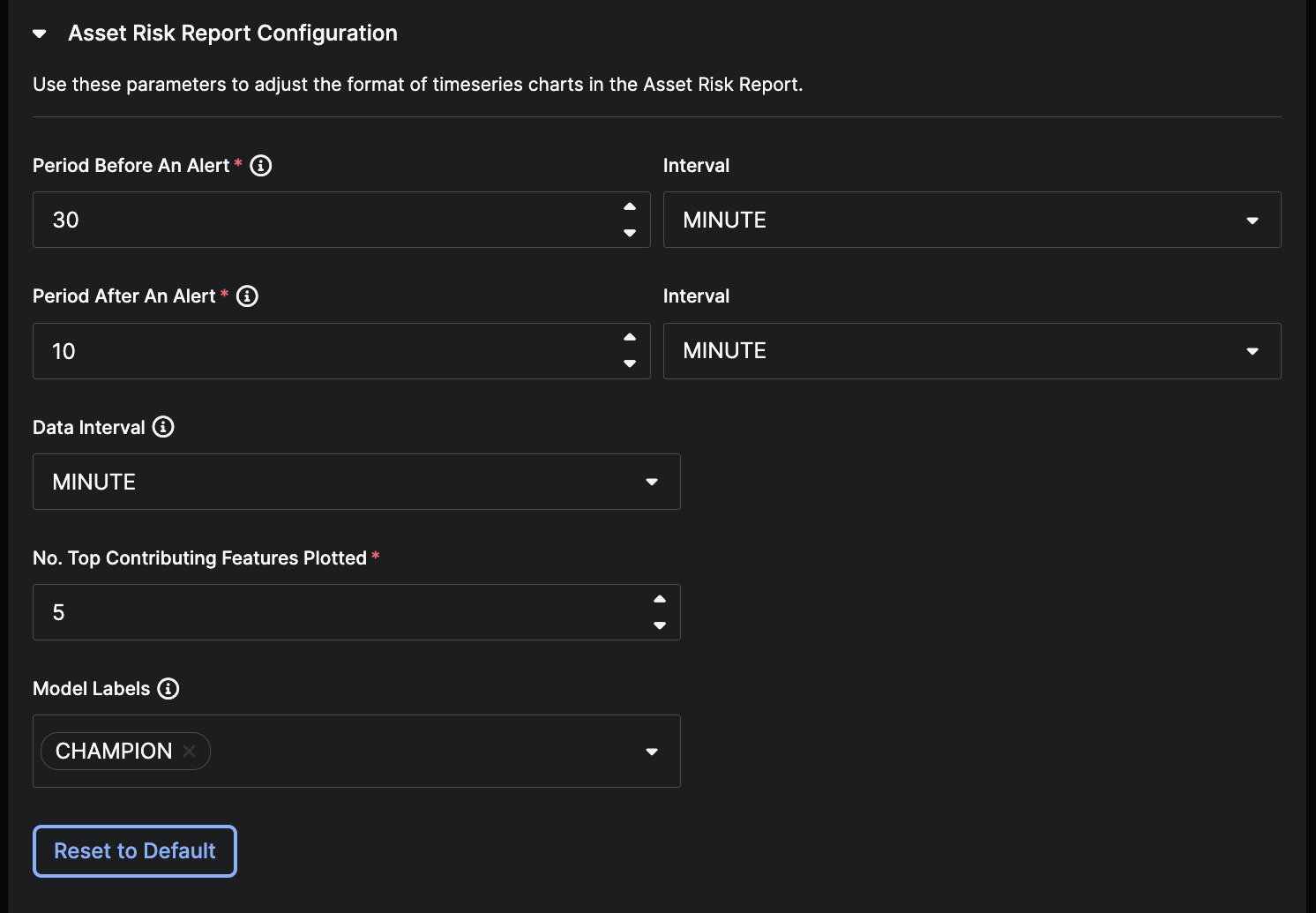Explore the Application
Reports
Use the 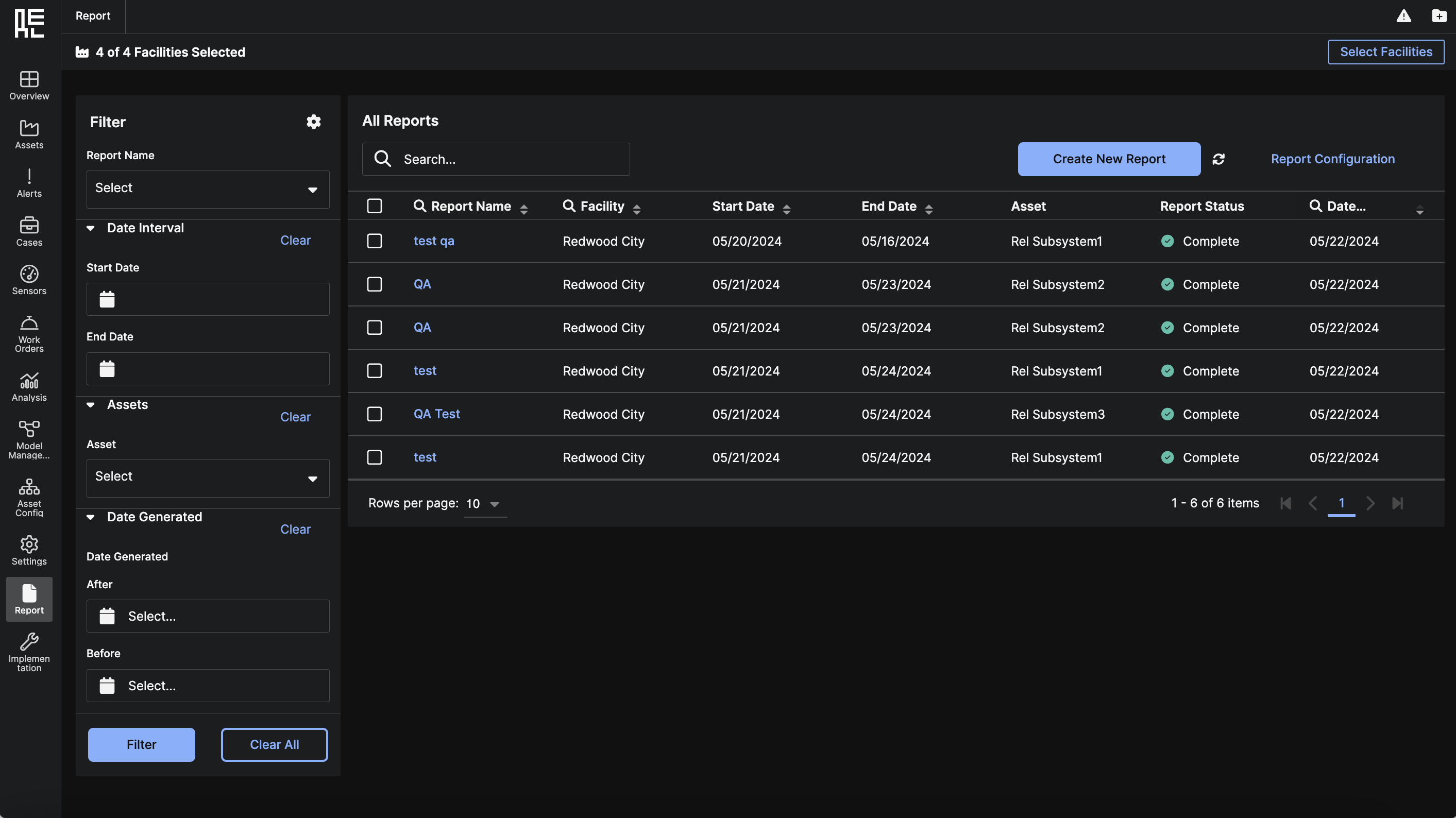 Choose a previously generated report row from the search results grid and then click the report’s name to automatically download the report.
Choose a previously generated report row from the search results grid and then click the report’s name to automatically download the report.
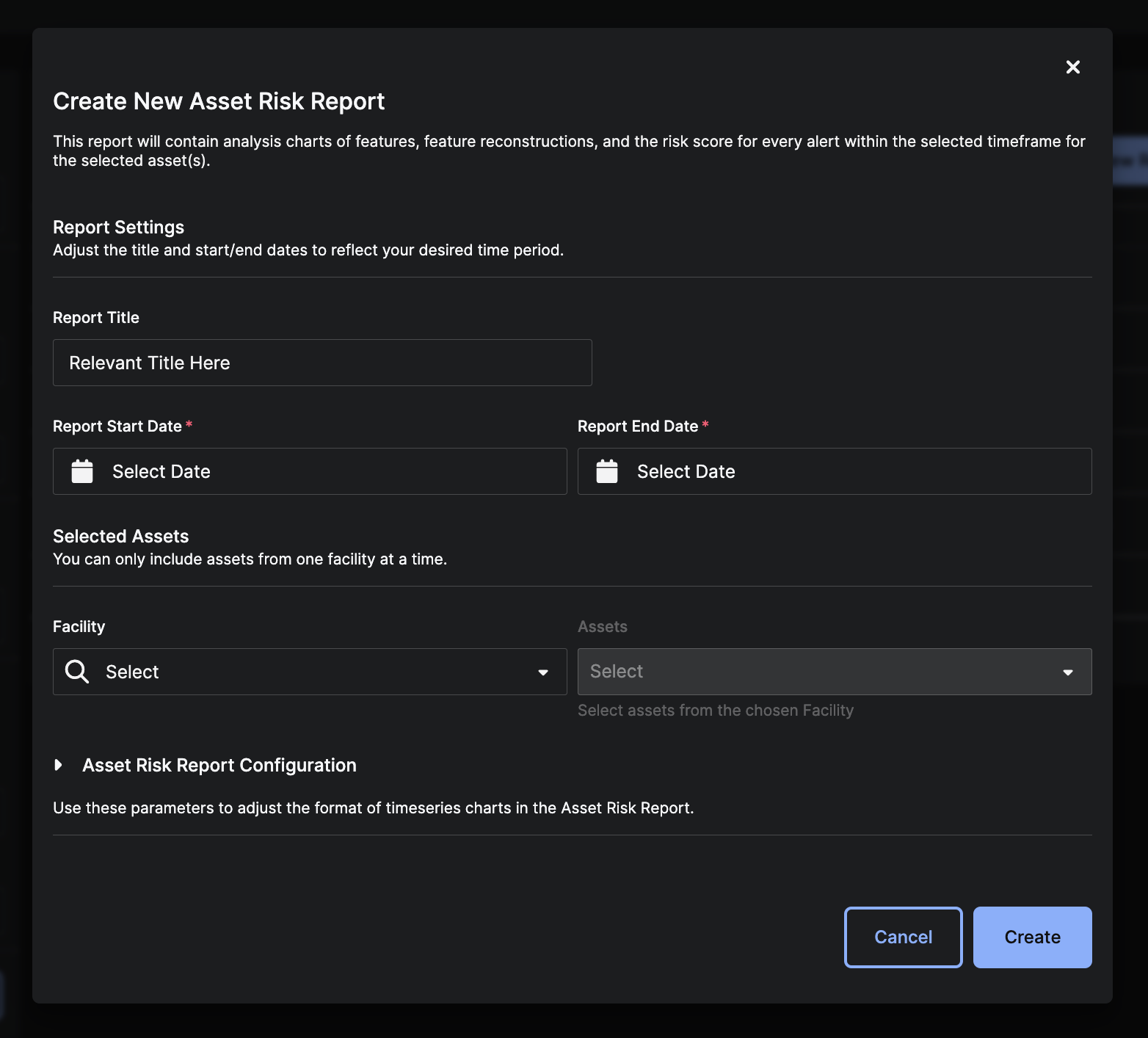
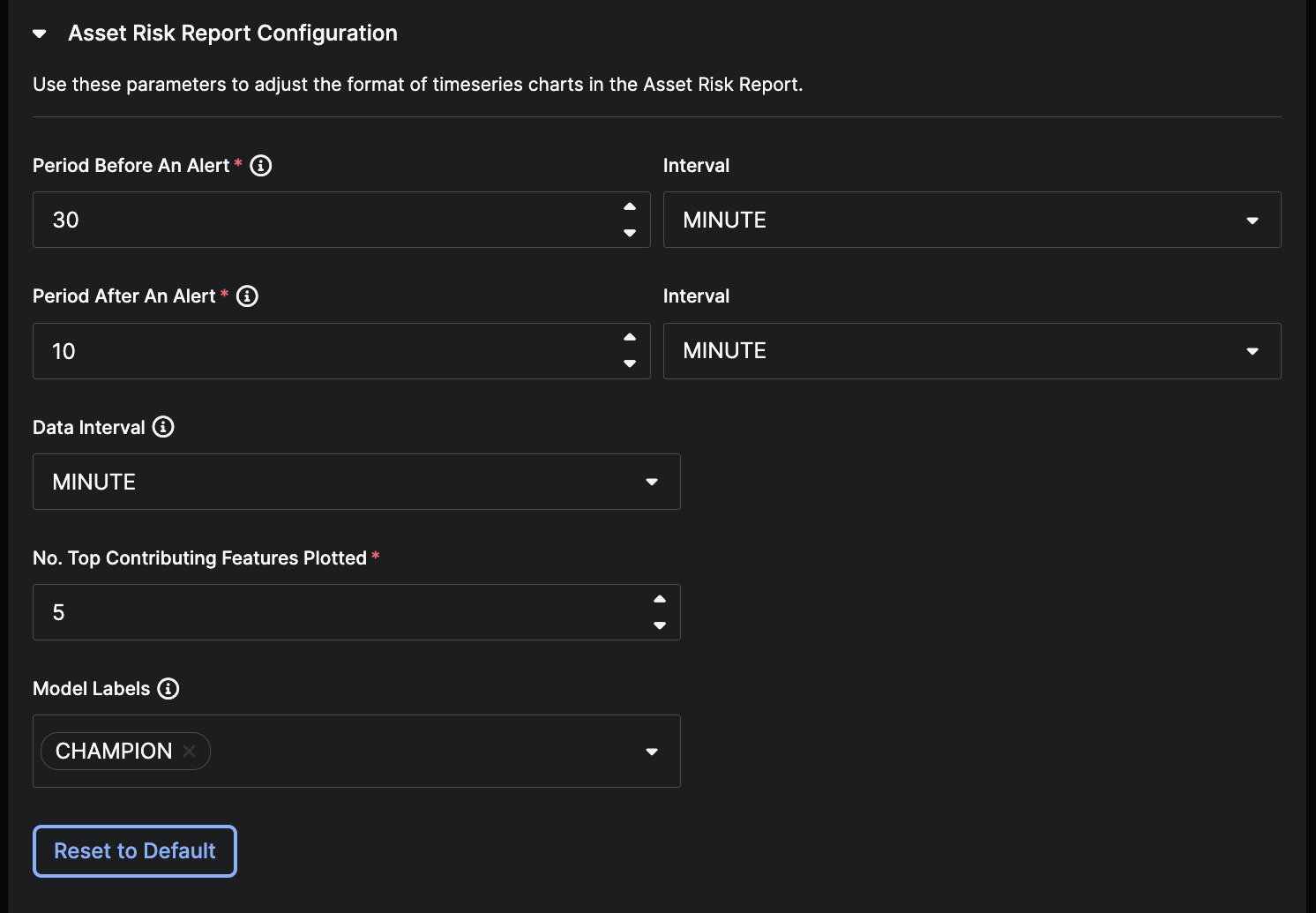
Reports page to create or view Asset Risk Reports. Asset Risk Reports allow you to review information about an asset’s health over a specified period of time. Each Asset Risk Report contains information about the asset’s risk score, logged events, and AI Alerts triggered over the specified time period. It also contains a Machine Learning Model Report, which documents the Reliability Risk model’s performance over the designated time period.
Use the Filter panel or the Search bar to find a report that has been previously generated.
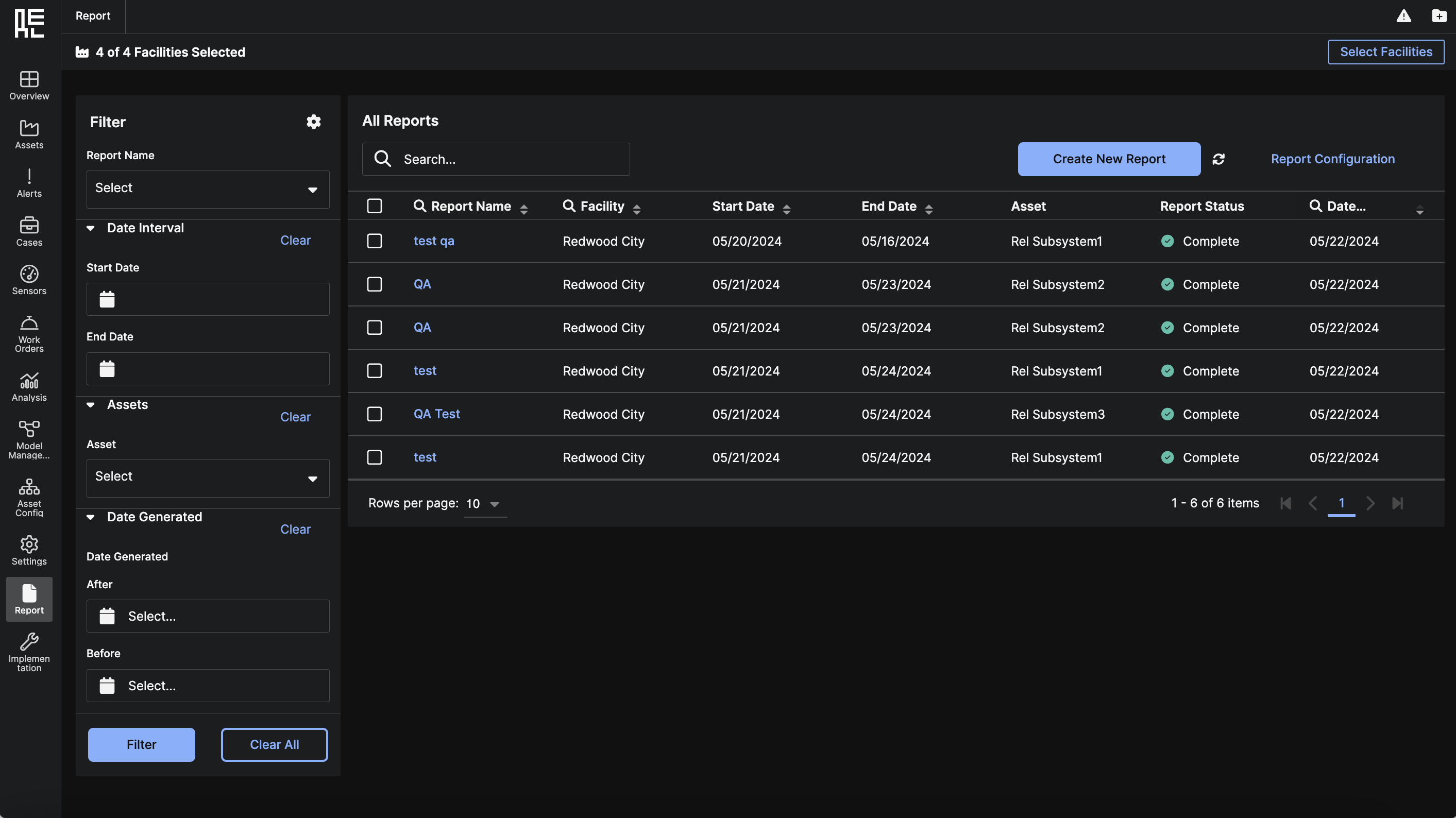 Choose a previously generated report row from the search results grid and then click the report’s name to automatically download the report.
Choose a previously generated report row from the search results grid and then click the report’s name to automatically download the report.
Generate a Risk Reliability Report
Click theCreate New Report button in the upper corner of the All Reports grid to generate a new report.
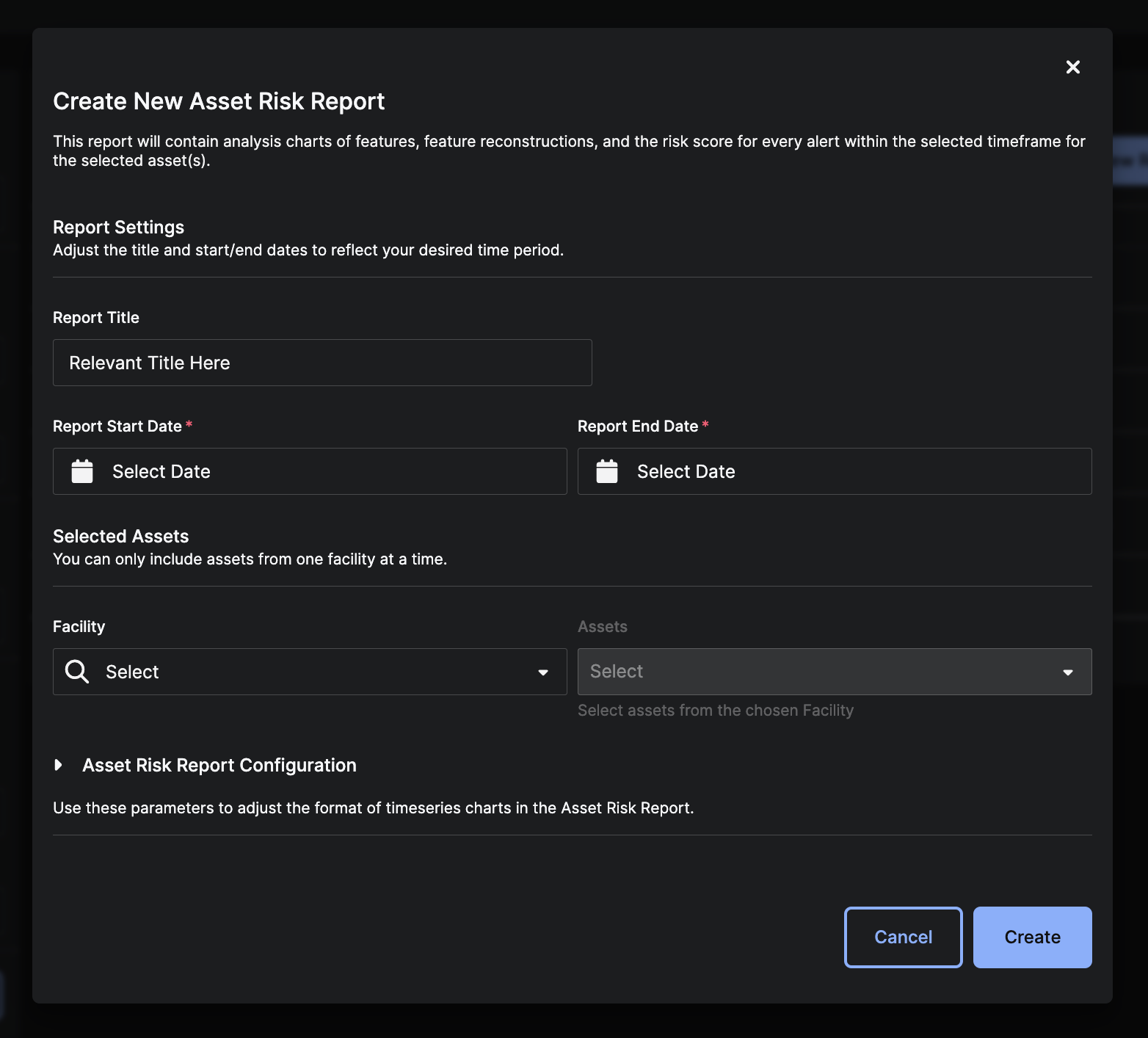
Report Settings
Give your report a title and select the start and end dates for the data in your report.Selected Assets
Select a Facility and one or more assets to include in the report.Asset Risk Report Configuration
If desired, you can optionally adjust the parameters for the format of the timeseries charts contained within the Asset Risk Report. The parameters include:- Period Before an Alert, Interval - the amount of time to plot on a chart preceding a triggered alert
- Period After an Alert - the amount of time to plot on a chart after a triggered alert
- Data Interval - the frequency at which the underlying timeseries sensor data will be evaluated
- Number of Top Contributing Features Plotted
- Model Labels - All models with these deployment statuses will be included in the report.