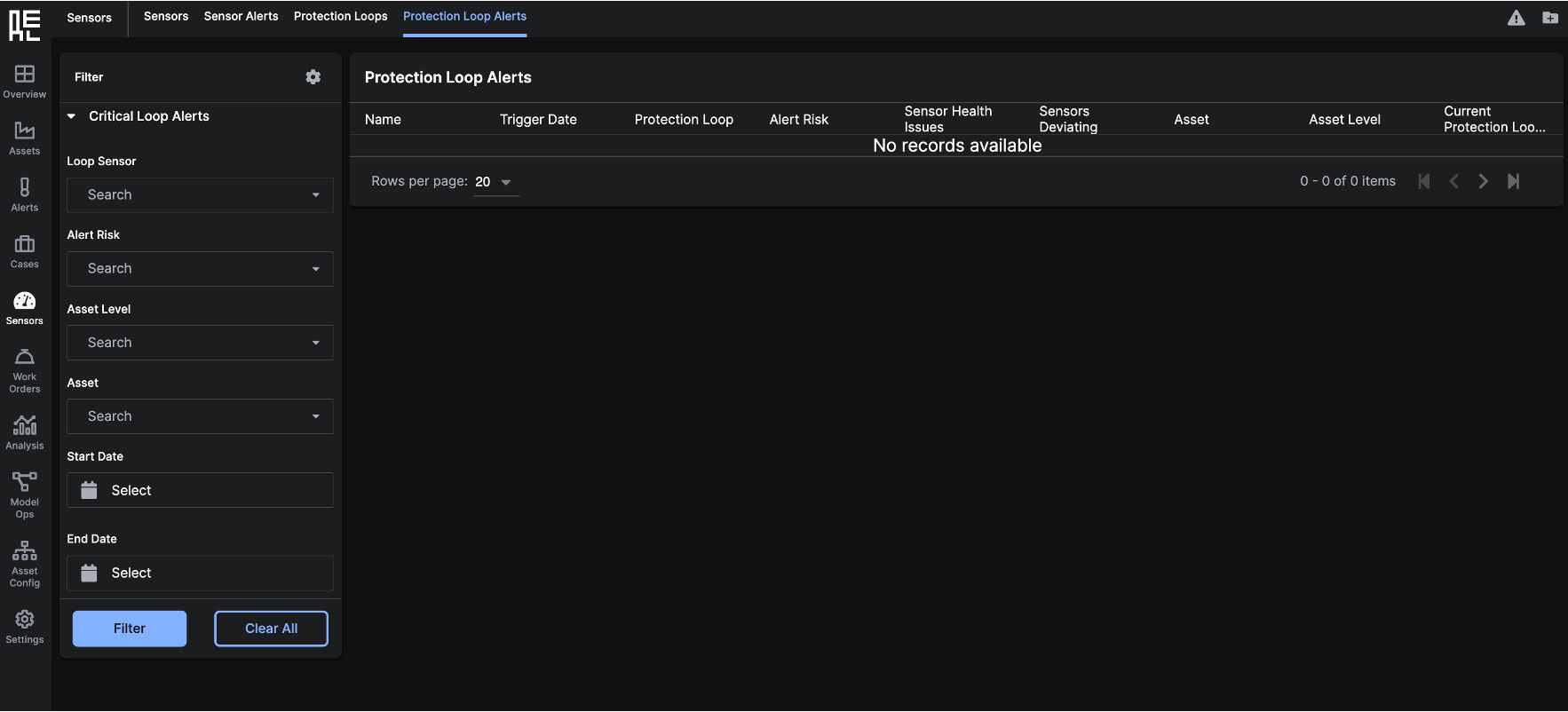Explore the Application
Sensors
The Sensors Page keeps track of every sensor in your organization with minimal configuration.
The Sensor Health module within the C3 AI Reliability application allows you to:
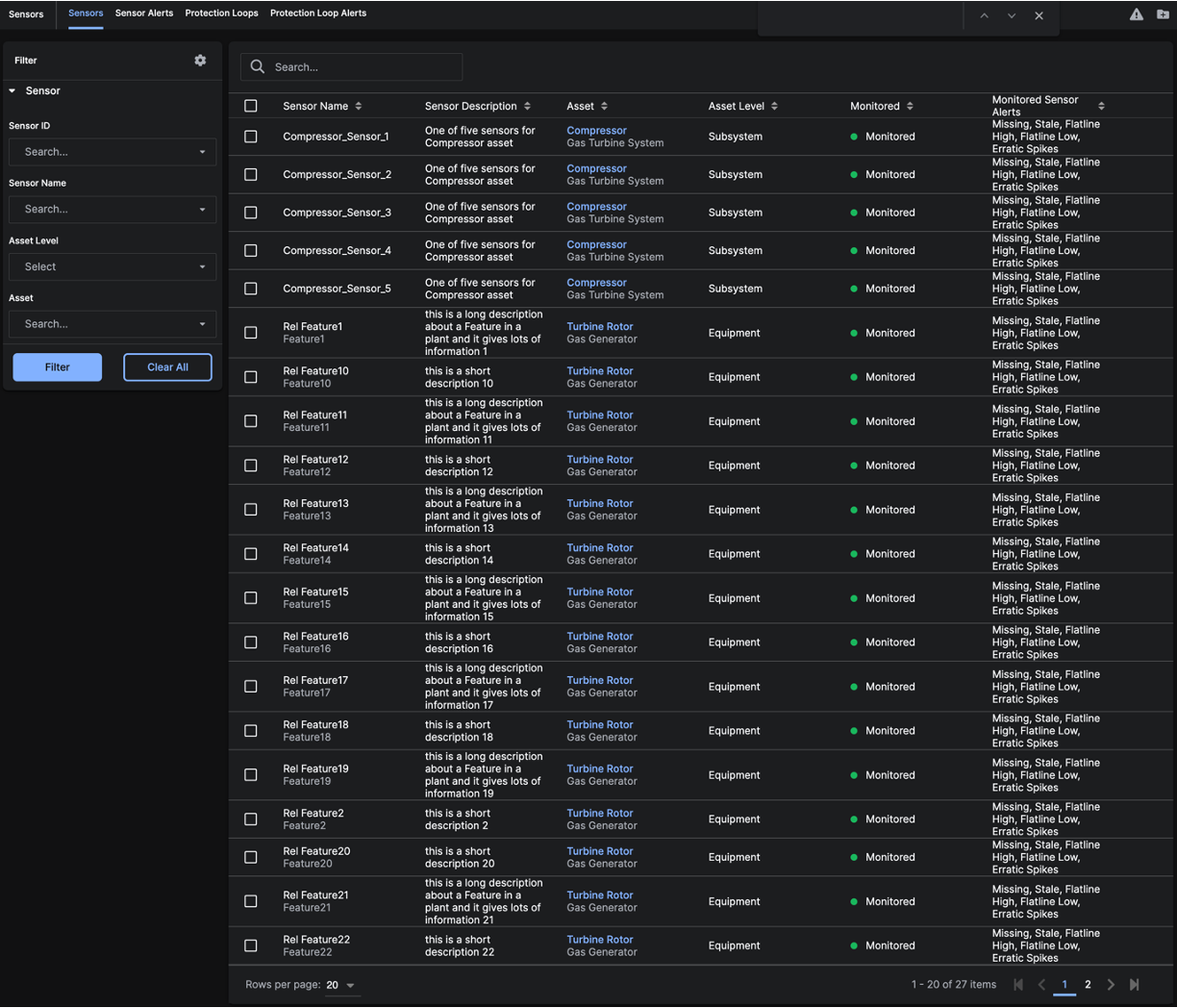
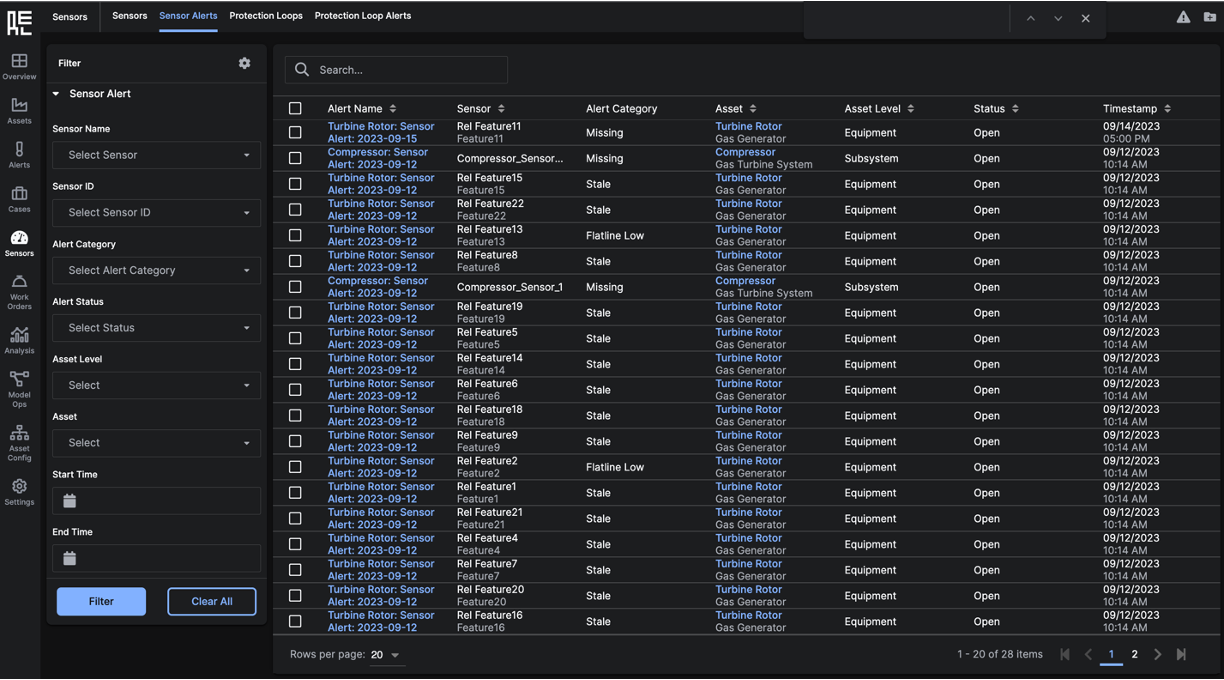 See the Sensor Health section earlier in this guide for more information about actions you can perform on the
See the Sensor Health section earlier in this guide for more information about actions you can perform on the 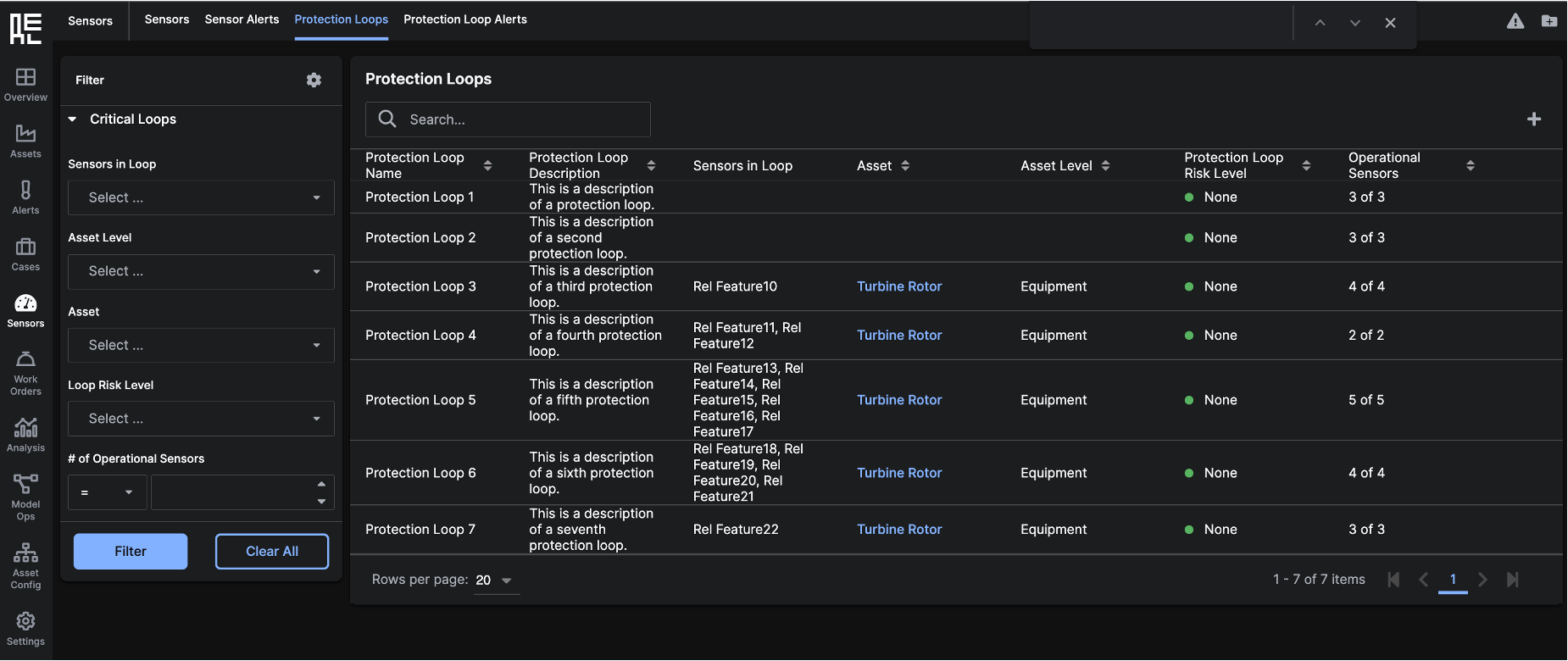
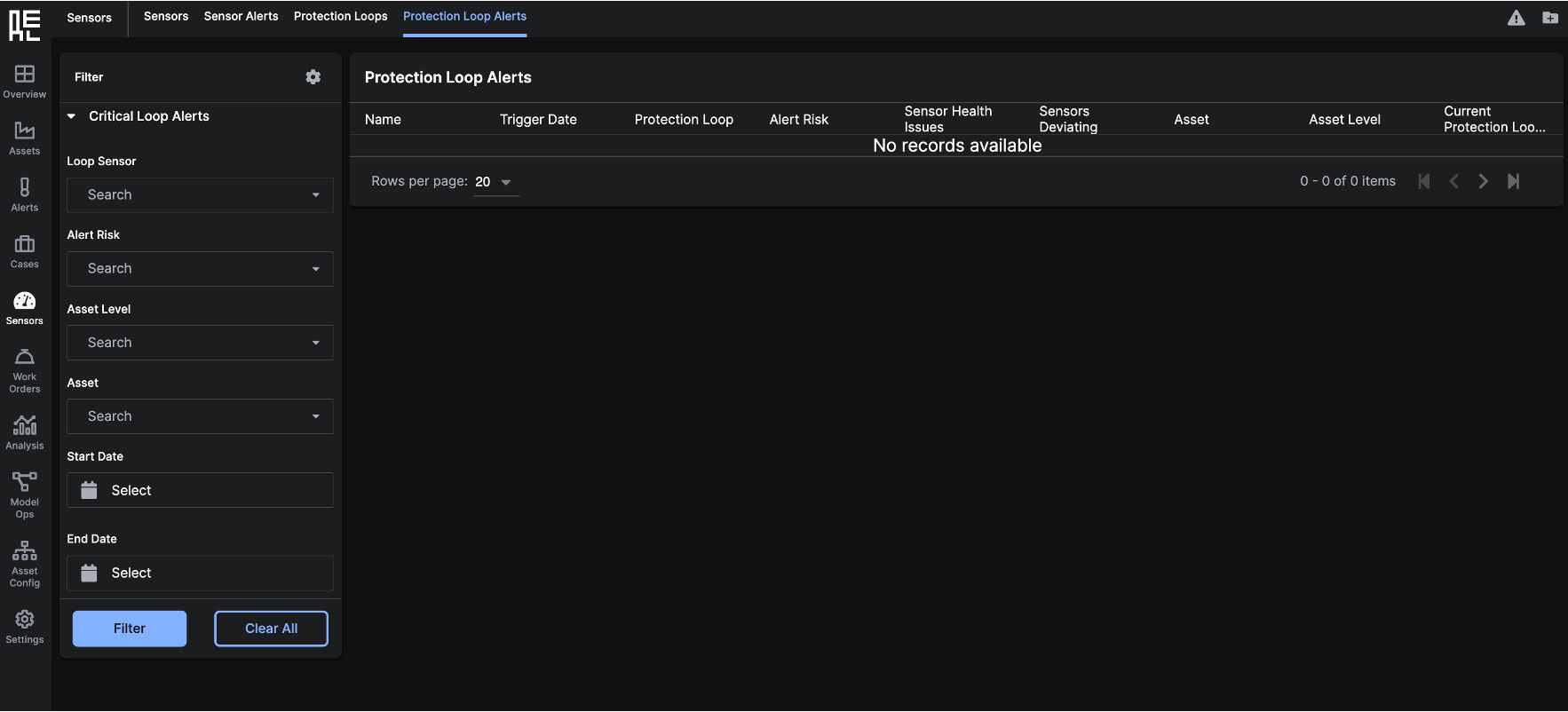
- Detect missing, stale, flatline low, flatline high, and erratic sensor behavior.
- Generate
Sensor Alertsto prioritize investigations. - Control which
Sensorsare monitored and for which anomalous conditions. - Mark
Sensorsas Faulty to remove it from consideration when training a model.
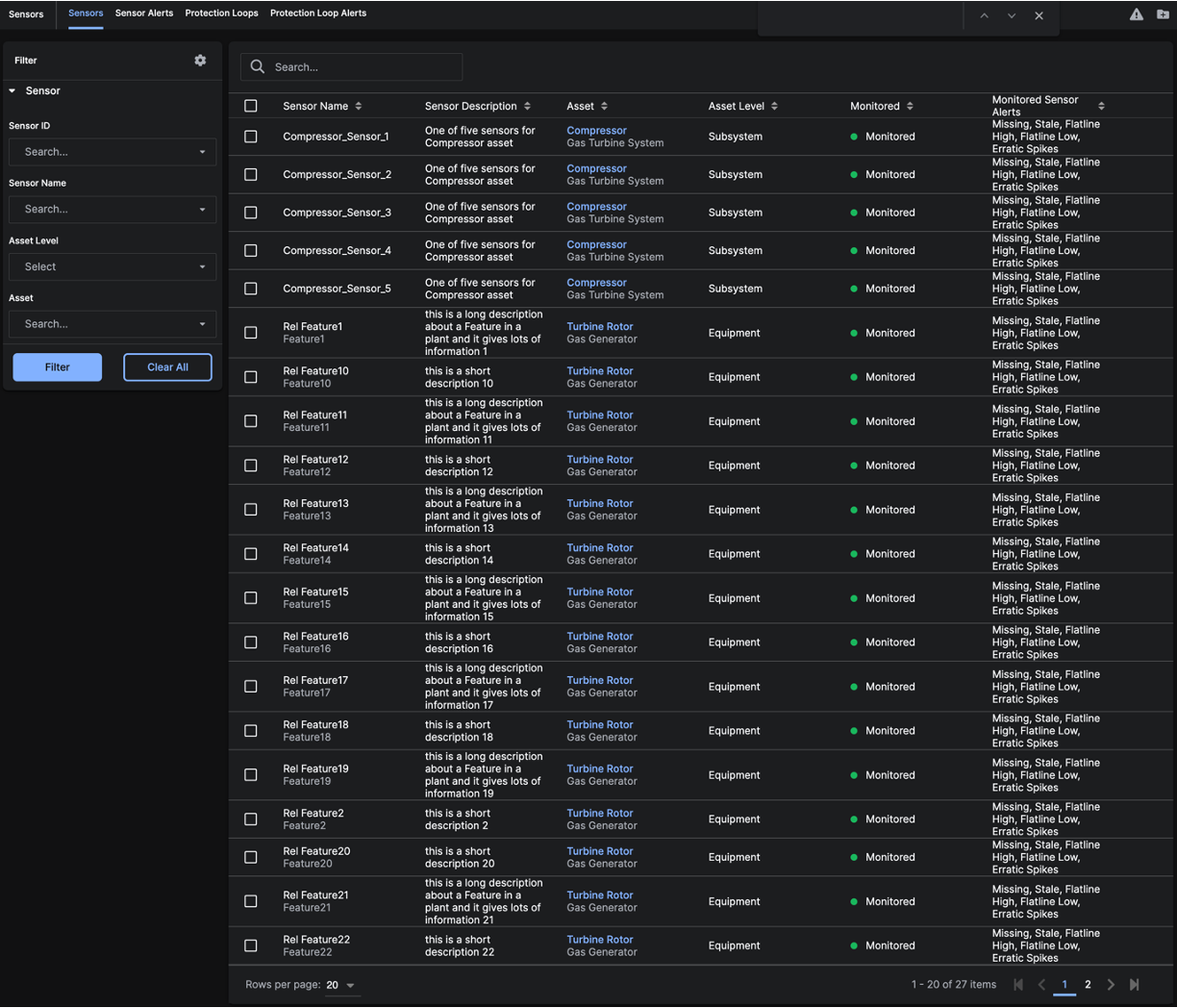
Sensor Alerts
The Sensor Alerts tab allows you to see all of theSensor Alerts that have been triggered for your Assets. You can select Sensor Alerts to close. You can also click on the Alert Name to redirect to the Sensor Alert Details Page or the Asset Name to redirect to the Asset Details Page.
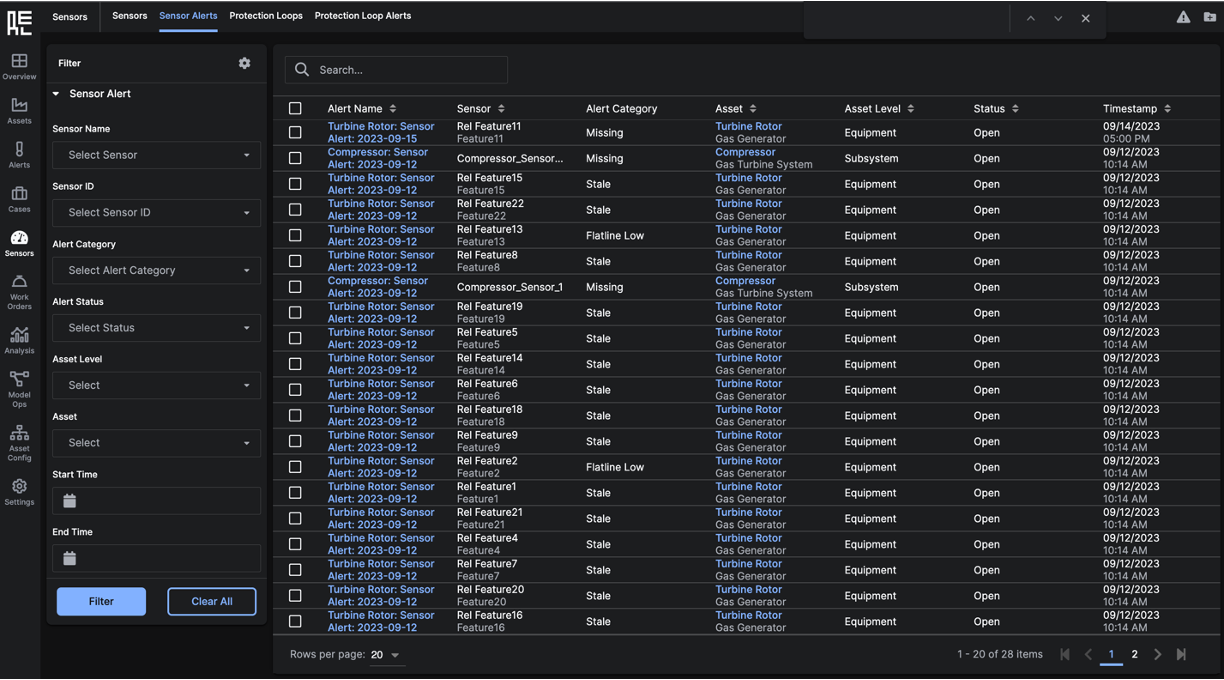 See the Sensor Health section earlier in this guide for more information about actions you can perform on the
See the Sensor Health section earlier in this guide for more information about actions you can perform on the Sensors page.
Protection Loops
The Protection Loops tab lets you manage and receive status change alerts forProtection Loops. You can edit an existing Protection Loop by clicking the edit (pencil) icon to the right of the row entry. You can also create a new Protection Loop by clicking the add (plus) icon in the top right corner of the grid table.
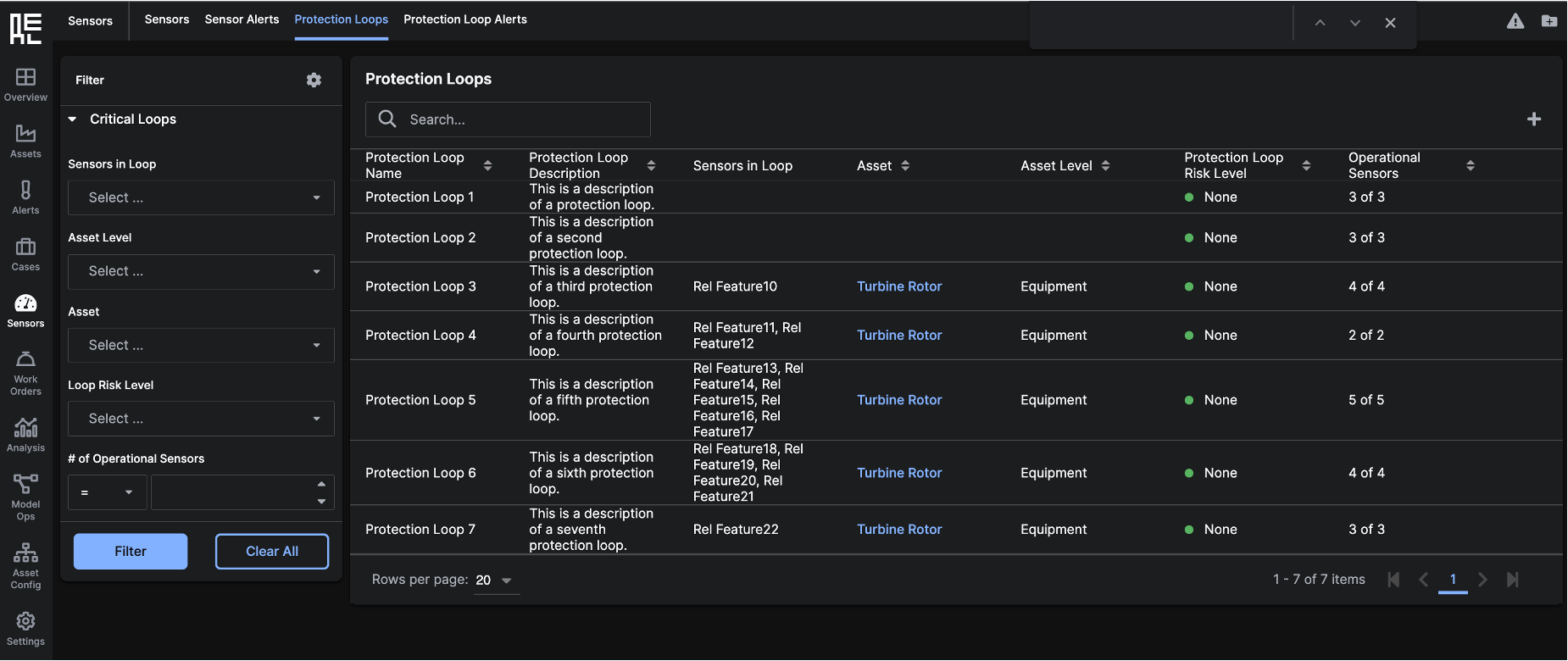
Protection Loop Alerts
The Protection Loop Alerts tab lets you see allProtection Loop Alerts that have been triggered.